Knights Athletics
Dear Parents, Alumni, and Fans of Alter High School,
The Alter athletic department is gearing up for what we hope will be another exciting and challenging year. Our teams hope to continue the tradition of excellence set over the years! It’s been simply AMAZING!
It takes determination and commitment on the part of our student-athletes and coaches to maintain such an outstanding overall athletic program year in and year out. It also takes a special commitment from our parents and supporters to make the program such a strong one.
Thanks to each of you for all you do to make the Alter athletic program a special one!
Go Knights!
Christina Hart, Athletic Director
Athletic Director
Become an Alter Fan Pass Holder
Do you attend Alter home games and events? Would you like to attend more often? Do you wish you didn’t always have to have cash on hand to attend events?
Attend all Games + Save Money!
Passes are good for all Alter home games (excluding those at UD Arena and OHSAA playoff games).
Athletic Participation Form
We are very excited that the Archbishop Alter Athletic Training Room has partnered with FinalForms, an on-line program which will enable you and your student to complete & file MOST school forms electronically. FinalForms is immediately available for all students. The ONLY form that you are still required to actually print, complete, and file in the Athletic Department, is the actual OHSAA Physical form. The physical form must be completed by the doctor and by law we are required to have a signed copy on file. Once your student’s physical is received by the athletic training room we will input the expiration date into FinalForms and then you will receive automatic notifications when your student’s forms need to be updated.
We are asking that ALL student-athletes, band members, cheerleaders and lancerettes (grades 9-12) use FinalForms. Even if your student’s current physical paperwork does not expire until after the new school year begins, please register now and electronically complete all the forms via the button below!
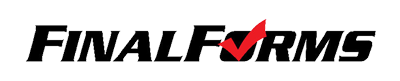
HOW DO I SIGN UP?
- Go to https://alteroh.finalforms.com
- Click NEW ACOUNT under the Parent Icon
- Type your NAME and EMAIL, click REGISTER
- Check your Email and click CONFIRM YOUR ACCOUNT in the email text
- Type your password and click CONFIRM ACCOUNT
- You will be asked if you want to grant another Parent/Guardian access to your registered students. Either click SKIP THIS STEP or type Name and Email Address and click ADD PARENT ACCOUNT
- Your account will be created, you can then REGISTER STUDENT for your first child
REGISTERING A STUDENT
WHAT INFO WILL I NEED?
- Insurance Company & Policy Number
- Doctor & Dentist Contact Information
- Hospital Preference
- Email Address for BOTH you and your student*
HOW DO I REGISTER MY FIRST STUDENT?
***IMPORTANT*** If you have followed the steps on the previous page, you are already logged in. Jump to Step 3.
-
- Go to https://alteroh.finalforms.com
- Click LOGIN under the Parent Icon
- Click REGISTER STUDENT
- Type your Student’s NAME, EMAIL ADDRESS,DATE OF BIRTH,GENDER, GRADUATION YEAR/GRADE and HOME ADDRESS then click CREATE STUDENT
NOTE:The email address provided will be used to send reminders to your student. A student email address may or may not be required, depending on your school preferences. - If your student is an athlete,please assign your student to a sport by clicking a checkbox. Sports are separated by year, season, and registration deadline. Click UPDATE SPORTS after making your selection.
NOTE: A sport selection can be changed anytime up until the it’s registration deadline - Complete each form and enter your full name (e.g. “John Smith”) into the Parent Signature field at the bottom of the page. After signing, click SUBMIT FORMand move on to the next form
- When all forms are complete, you will see a “Forms Finished” message.
- ***IMPORTANT*** An email will automatically be sent to the email address that you provided for your student prompting him/her to sign Student forms requiring his/her signature, if required
- If you are registering an additional student, click MY STUDENTSat the top of the page and jump back to Step 3. Most of the information, like home address and contact information, is automatically copied to your additional students. All forms for additional students will still require your signature
- In the future, you may login at any time and click the button to update information